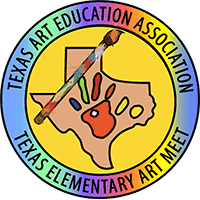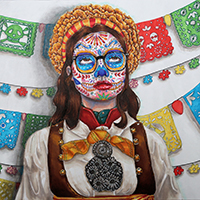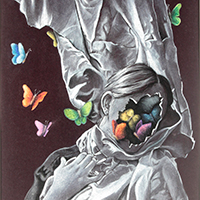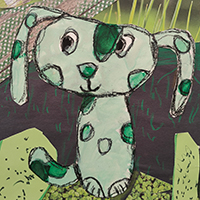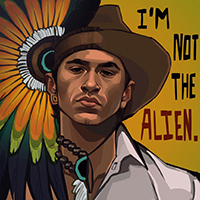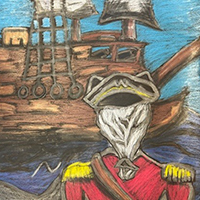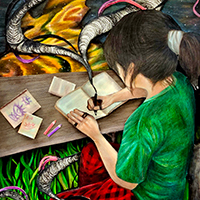TEAM — Online Registration
TEAM is proud to offer registration online. To get started, submit a Teacher Registration Form. This will activate your TEAM Teacher Profile. If you've already activated your TEAM Teacher Profile, then please click here to login.
Please Note: There must be a director for your region in order for a teacher to participate. If there is no director, you may apply or email to find out how to make this wonderful opportunity available to students in your area.
Teachers may add, delete and update reservations 24 hours a day 7 days a week beginning on the first day of their Regional Open Registration date. The specific deadlines for your region will be displayed on the first screen when you login.
See below for a step-by-step process:
- Go to the TAEA Website.
- Click on Events and Programs in the top navigation menu.
- Click on TEAM in the drop-down menu.
- Click on Teacher / Sponsor Registration and complete the form that appears. Click Submit Form.
- When you receive your registration confirmation email:
- Log in to this same site by clicking on Login.
- This will take you to the TEAM page that will give you specific due dates and information on forms to be printed - PLEASE READ THE ENTIRE PAGE!
- If you are participating in more than one program, please make sure you are logged in as a TEAM Teacher by clicking on Change Role in the menu on the left side of the page. Click the drop-down menu and login as a TEAM Teacher.
- Click on Rules & Policies and you will be able to print the rules and guidelines for the event.
- Click on Add Student Entry and then begin entering students. You must have all entries in the system by the dates set for your event.
- Click on Invoice and Print Menu - this will give you the documents you will need to print.
- Print Certificates for each student you are submitting art for in your Region.
- Print your invoice once you have the correct number of students entered. Number of entries cannot be changed after the deadline.
- Print your Regional Entry Certification Form.
- Enter the Student Intent Form online for each student.
- Print the Universal Artwork Release Form and have signed by both parent and student. (These should be in alpha order and attached behind the Regional Entry Certification Form sent with the artwork.
- Send payment to TAEA before the deadline. Payment must be posted to TAEA by the deadline.
You are NOW READY to send in or deliver your student entries.
THINGS TO REMEMBER:
- Your membership MUST be current.
- You must arrange to pick up your entries during the specified period for your Regional Event.
- Print an evaluation form and send to your Regional Director.
THANKS AND BEST WISHES!!!!!
Highlights from 2023-2024 Student Programs
Click any image to see more information about the artwork.